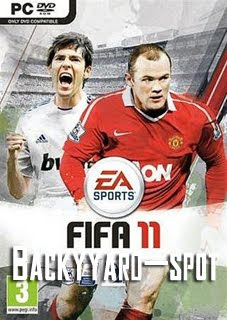
Step 1
Download and install GameRanger (If you don''t have it yet). Once the installation is completed, you will be prompted to register an account. Make one for yourself and it is totally free.
Step 2
Search for a file named “rna.ini” in FIFA 11 Installation path. If it is present then open this file with a text editor and remove everything in it and save it. Make this file as “Read Only”. If it is not present there already, then you should create a new text file and name it as “rna.ini”. File extension should be .ini and not .txt. Save it and mark the file as “Read Only”.
Step 3
Now log into your GameRanger Account and create a room or join an already created room. You can make your room password protected if you want.
Step 4
If you want to host a game, launch FIFA 11 and start a new game from Online Modes>Multiplayer>LAN Play. Enter your name and you will be in the game lobby. Now wait for others to join.
Step 5
If you want to join the game, you need to search for the LAN games. You will be able to see the hosted games. Obviously you should be in the same room of GameRanger as the Host.
Enjoy!!




















No comments:
Post a Comment
Note - Your comments will be moderated.
Responds may take up to 24-48 hrs.
Comments must always post in English!
More Info -> www.backyard-spot.blogspot.com/p/about-comments.html
How to request files and Download -> www.backyard-spot.blogspot.com/p/idiots-guide-to-become-follower-and.html
Password and Link problems -> www.backyard-spot.blogspot.com/p/idiots-guide-to-download-links-and.html