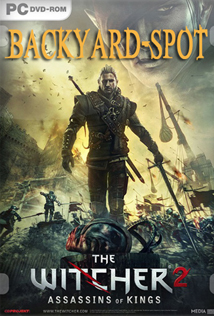
This modest utility will scan your Witcher 2 savegame directory and allow you to preview, select and delete or backup a set of savegame to free up some space on your computer.
It should be very simple to use. It shouldn't delete anything outside of the Witcher 2 savegame directory, and always ask you for confirmation.
Instructions:
* Launch the software, it should detect you savegame directory. If it can't find the savegame directory, please click "Browse" and manually select the directory.
* A list of all savegame should be displayed. If you click on a specific savegame you will see a preview of the savegame along with the savegame size and date.
* Select any save you wish to remove or backup
* Click "Delete" or "Backup"
- Delete will delete the savegame along with the preview
- Backup will create a ZIP file containing all selected savegame and their previews. Witcher 2 savegame react quite well to ZIP compression. The target ZIP file will generally occupy 15% the regular savegame space.
Link
http://562d715c.linkbucks.com
Pass
merigold





















































