Ok, here are the known issues, as for22/2/2010.
1. Game crashes after INTRO MOVIE.
2. No sound/ No music
3. GAME goes to black screen
4. No errors, crashes to desktop
5. GAME crashes when loading/ starting game
Note : ITS VERY IMPORTANT, TO KNOW WHAT IS YOUR PROBLEM, DO THE SOLUTION FOR THE PROBLEM YOU ARE HAVING, DOING ALL OR WRONG SOLUTION MAY CAUSE CRASHING TO CONTINUE.
Steam users, and many none-steam users has made posts claiming of their game being crashed. Most of them are Windows 7 users. Very limited number of Windows Xp SP3 users has claimed that game continue crashing on them.
NOTE : Pls, note that this fixes are ONLY FOR REPACK and RELOADED USERS ONLY. YOU MAY USE IT TO OTHER VERSIONS, AT YOUR OWN RISK! Repack and Reloaded version users can connect to STEAM online. (if you dnt know how, ask blogger
 OR Google) Don't worry, If you make sure you dnt get direct updates, there is nothing to worry about.
OR Google) Don't worry, If you make sure you dnt get direct updates, there is nothing to worry about. 
FIXING ERRORS
1. GAME IS NOT INSTALLING..I'm getting an error saying something abt "Microsoft .NET framework".
Solution :
Go to: start/control panel/programs and features
On the top left you should see "Turn windows features on or off" click on that
Find "Microsoft .NET framework 3.5.1" when the window opens
Click the + sign next to it to expand it so you can now see:
"Windows Communication Foundation HTTP Activation"
"Windows Communication Foundation HTTP non-Activation"
Make sure there is a tick in both boxes and select OK.
after hitting OK, it may take a minute.. just let it do its stuff, after its done.. restart your PC and try installing again.
2. In the beginning of Install I'm getting an error "cannot locate some .dll file"
Solution:
Disable your anti virus, Now Run!
3. Game crashes after INTRO MOVIE.
Solution :
Use this to fix it (Win 7 ONLY)
(There is a post for this. Please check it)
4. Game crashes after INTRO MOVIE.
Solution :
Ok if this occurs you are in luck
 , Coz u'll know this error will show up long before even game runs.. In the starting INTRO movie,In 20th century fox theme, YOU WONT BE HEARING ANY SOUNDS.. To fix this you can do this,
, Coz u'll know this error will show up long before even game runs.. In the starting INTRO movie,In 20th century fox theme, YOU WONT BE HEARING ANY SOUNDS.. To fix this you can do this,If your system’s audio sampling rate is set to anything above 48hz, it’ll likely cause AVP 3 to go haywire. Most users who experienced crashing, black screens at launch, audio problems and other issues seem to have solved them by reducing the audio sampling rate to a lower value – one that the game can handle. Follow the steps below to change the audio sampling rate.
For Windows 7 / Windows Vista
1. Go to your sound card’s control panel.
2. Locate the option that allows you change the default audio format for the card.
3. Set the default format to 24-bits, 48000Hz or less (if it doesn't work with 48000Hz, try 24 bits, 44100Hz)
Image: How the default format selection looks in RealTek HD Audio manager (select your playback device in Audio Manager and select the ‘default format’ tab)
If you set your sound card’s audio format to anything higher than 24 Bits, 48000 Hz, you may experience audio issues or crashes with Aliens vs predator 3. Note that this is not an in-game setting. This setting should be changed from your audio card’s control panel (Realtek HD Audio Manager, etc). If you cannot find the option in your sound card software you can try the generic fix below:
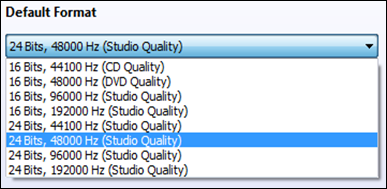
1. Right click volume control on system tray and choose Playback devices.
2. Choose the your default playback device (usually Speakers) and click properties.
3. Go to the advanced tab. The default audio format should be selectable from there.
Most of the time adjusting this setting using your sound card’s software will automatically change the same in Windows. However, you may be required to adjust the sampling rate both in your sound card’s software and Windows Audio devices manually if the sound card software does not automatically handle that.
For Windows XP
If you are using Windows XP follow the instructions below to change audio settings:
1. Click the Start button > Settings > Control Panel.
2. Double-click the Sounds and Audio Devices icon.
3. Click the Volume tab.
4. Under Speaker settings, click the Advanced button.
5. Click the Performance tab.
6. Reduce the Hardware acceleration to Basic, the 2nd notch from the left.
7. Click Apply and then OK 2 times. Run the game now. Don't forget to turn the acceleration back up to restore the high-end features for your sound card when using other applications.
5. GAME goes to black screen &
6. No errors, crashes to desktop &
7. GAME crashes when loading/ starting game
Solutions :
If you have a look at the AVP 3 installation directory, you’ll notice that there are two main executable files – one that’ll run the game in DX11 mode and the other on Dx10/DX9 depending on your OS. DX11 mode will render better graphics but might also cause crashes on certain hardware configurations. For example, lots of people playing on DX11 have reported crashes when using flashlight in the marine campaign. If you begin to have frequent CTDs or any other graphics glitches, best bet is to try and run the game on a non DX11 configuration. To do this just launch the game using the regular exe in installation directory (not the DX11 executable). Before your try this, Update YOUR DRIVERS.
8: GAME crashes at the loading screen / crashes while loading
Solutions :
1. Switch to DirectX 9 mode.
2. For Ati graphics card users, download the Ati Catalyst 9.12 Driver.
9.Game screen goes to black screen while loading with ATI HD 4000 Series
Solution : (By Aztek87 from the Steam forums)
I had the same problem with my Radeon HD4870 as soon as i installed the new catalyst 10.2 when i went back to the 9.12s “hotfix” the problem when away and i could play in directx 11/10 mode just fine, just uninstall the 10.2s and install the 9.12 in ATI website.
10. Can’t find any online multiplayer games / no games found
Solution : (By Ge15t from the Sega forums)
Open steam -> Click on file up the top -> Click Settings -> Click the downloads tab -> Choose a different download region
(Blogger : This actually works
 , Now i can connect to Chinese/Australia servers)
, Now i can connect to Chinese/Australia servers)11.Can’t play because ” game is currently unavailable ”
Solution : (By Wolfrip_Sixshot from the Steam forums)
This fix also works for the Full game and demo.
Go into your steam games, right click on avp->properties->local files tab->verify integrity of game cache.
It will check the files and update them if something is wrong/currupted.
Note: If end up having verify integrity every time you quit the game to get to work then you have a corrupted file that needs deleting. You have a choice between verify integrity before each launch or deleting local file content and re downloading AVP. (i know its a pain)
Note 2: This problem might have been caused by users downloading/installing the game then launching it straight away without doing a reboot of their computer thus causing files to become currupted
If that does not work try this fix
Go into your Steam folder/steamapps/common/AvP and then /redist/VC and install.
AVP’s version of Microsoft Visual C++ 2005 fixes it!
“DO NOT get it from Microsoft site as it does not use the exact same config.”
Notes
1. You may need to uninstall any other versions of Microsoft Visual C++ on your computer then reboot it before installing Microsoft Visual C++ 2005.
2. It may not install correctly if you have a firewall/antivirus enabled. Disable them.
3. “Sometimes” it won’t install correctly if you have AVG anti-virus installed on your computer. You need to uninstall it.
12. RELOAD Version sometimes, doesn't save game. If this happens use this,
(edit: link has been removed by rapidshare, I'll upload back if necessary)
Above are the known issues for Alien Vs. Predator (PC DVD) Reloaded/ Repack Version. Fixes, mentioned in here are available at previous posts. Hope this helped.





















When i play avp and the part with the alien when i free the queen then my game crashes just stops plz help
ReplyDeleteThis is my problem too... and at the human elevator too.
DeleteThis post is 4 years old, none of us is playing this anymore. Try official forum for AVP.
Deletehey me too!!, i got the same fucking problem, and i cant fix it neither, its the same crash parts, and the predator when you get out of the cave, after u use the retinal scanner and the head
DeleteSame reply as given above.
DeleteHmm.. Read here also -> http://backyard-spot.blogspot.com/2010/02/aliens-vs-predator-2010-repackreloaded.html
ReplyDeletePost says "Intro fix" but it actually fixes most of crashes due to in game movies! Fix is for game version 1.0! Recommended for use ONLY to repack/Reloaded versions!!Although u can test it on other releases!! :) I did played whole game on Predators part without any crashes after using the fix! (Didn't liked the alien and human part of the game :P) Remember to back up saves and settings, fix may re-setup in game settings etc. If problem still happens,let me know!
Hope that helps! :)
excuse me... i've got a problem when i try to install this game...an error occur after i click the language selection. it said
ReplyDelete" Runtime Error(at -1:0):
cannot import
dll:c:\Users....\AppData\local\temp\is-KSEHN.tmp\injector.dll "
is this somekind of virus?? because my anti-virus keep blocking it
please help... thanks
You have reloaded or repack rite? :D I had the same problem! :D :D Don't worry, Just stop your anti-virus program for 15 minutes and install!
ReplyDeleteNow, If you getting an error saying cannot locate some file in drive C. Restore your system to a time before installing AVP, and then stop AV program and Install!
cant?
DeleteI have bought the game but unknown to me it is not in English can I change the settings ? although I cant read the instructions .
ReplyDeleteIf you have bought the game..go to STEAM->Games_->View Game Library
ReplyDeleteSelect AVP-? rite click and properties-> GO to language Tab->Select another language and press ok!
Now you will download about 1 GB language pack file..and game will now run on your downloaded language!
very nice thanks
ReplyDeleteI think i posted this but i not see...
ReplyDeleteMy game crashes after
1)Alien:Freeing queen
2)Predator:1st lvl getting out of base at the curve
3)Human:At the club when i go down the elevator
Every WORKING answer welcome!!
From the specific location crashes, I think you have a pirated one! Probebly Repack! Update your game, by specific location crashes means there is a problem with your release! (use the updates from your releaser)
ReplyDeleteIn meantime, try compatibility mode aswell!
Hi!
ReplyDeleteYes i have Repack.Updated to the newest update,tried every compatibility,installed your nointro fix but still suxX please heeelp!!! :(
If all your drivers/DX/ Game is updated and still getting it; Your game game files may be corrupted!
ReplyDeleteSince you have 'repack' (as I remember) It uses tablet from 'Reloaded'. Reloaded didn't release an update for the game, time of I played it. And I didnt crashed or stuck at all!
Anyway, Disable all unwanted Graphic options (AA & Shadows etc./ and run game from lowest res. or the native res.).
If still getting it, It's for sure. Your game is causing it!
Okaaaaay then....tried everything EVEN put an other grpahics card to my pc but still nothing....may i download the reloaded version?or just crack my version with the reloaded crack?
ReplyDeleteAs I Said, Repack DO have the reloaded crack (As I remember). No need of changing the crack for repack, You need a new AVP, yah Relaoded Will do! But unlike Repack it's gonna be 10Gb+, If downloading look for positive comments on the release!
ReplyDeleteHahaha kenji :D got solved:D
ReplyDelete-EVERYONE WHO HAS THE SAME PROBLEM-
DOWNLOAD A MISSION UNLOCKER AND START THE NEXT MISSON!! I PLAYED THE WHOLE GAME EXCPET 1st MAP!!!!IT'S WORKING!!!
can you give me a link to the mission unlocker
DeleteAah! :D Nice!! Enjoy your Game!
ReplyDeleteexcuse me... i've got a problem when i try to install this game...an error occur after i click the language selection. it said
ReplyDeleteplease itry bur still same >.< please" Runtime Error(at -1:0):
cannot import
dll:c:\Users....\AppData\local\temp\is-KSEHN.tmp\injector.dll "
is this somekind of virus?? because my anti-virus keep blocking it
please help... thanks
Reply
Hi,
DeleteInjector.dll is considered as a virus because it injects and force run the AVP game. That's why it is been blocked by your anti virus. AV programs usually consider these as level HI viruses, since they alter applications. These Injectors cannot harm your Operating System, so don't worry, shut down (close/exit) the Anti virus program and try installing. Make sure there is no back up saved on TEMP folder, if the installation abandoned in middle, there could be part of AVP still on your HD. So delete them manually. That's why I recommended restoring the system would be great. Once install is complete, the injector will auto deleted.
That's all
Hey what you've got to do If you have that problem during installation that says' Runtime error , Injector.dll couldn't import ... Just download Daemon tools lite if it's an (.iso) . Then just mount the image and it will import the injector.dll just like that. Then you can download the game.
Delete